Lower your AWS bill with Compute Savings Plans for ECS Fargate
AWS Compute Savings Plans are a great way to reduce your AWS bill. The gist is that in exchange for you promising you'll spend a minimum per hour on qualifying services for a period of time, AWS will give you a discounted rate on those services. Fargate cost savings can be up to 52% off the on-demand rate.
AWS even provides a service that will recommend the amount you should reserve based on your usage history. As long as you don't expect your usage to decrease significantly in 12 months, Savings Plans are a no-brainer for cost savings. If your usage increases, you'll pay the on-demand rate for those additional resources, or you can always buy another Savings Plan.
How much should you reserve?
If you're using auto-scaling or have some other dynamic usage patterns, this isn't always an easy question to answer. You can see your past spend in the Cost Explorer of your AWS web console.
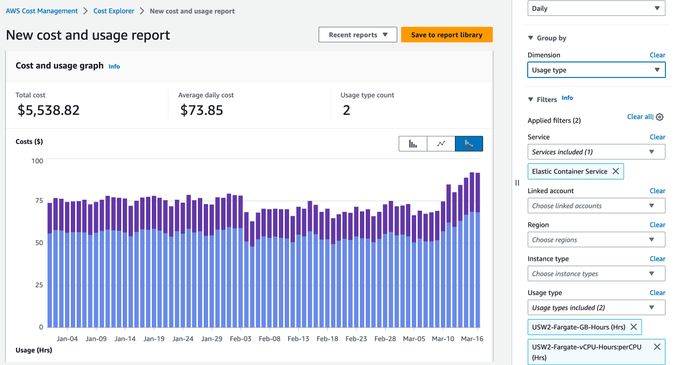
You can even view usage down to the hour for the last 14 days if you've enabled (and paid for) that feature.
The better way, however, is to just have AWS tell you what to reserve based on your historical usage.
First, you choose the recommendation parameters. The longer the term and the more paid upfront, the better the savings. Then you select your usage history window AWS should use to determine the optimal reservation. Generally, the longer, the better, but you need to keep in mind if there were any anomalies within the selected window that might throw off the results. You can review the data in Cost Explorer to see if that's the case.
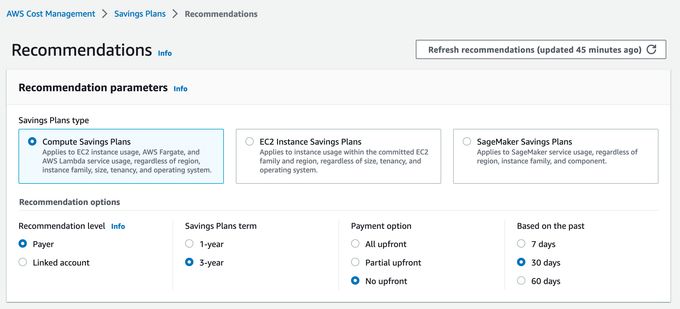
Once you've selected the parameters, AWS will recommend how much to reserve and even tell you what you should expect your remaining on-demand spend to be if you have a workload that fluctuates.
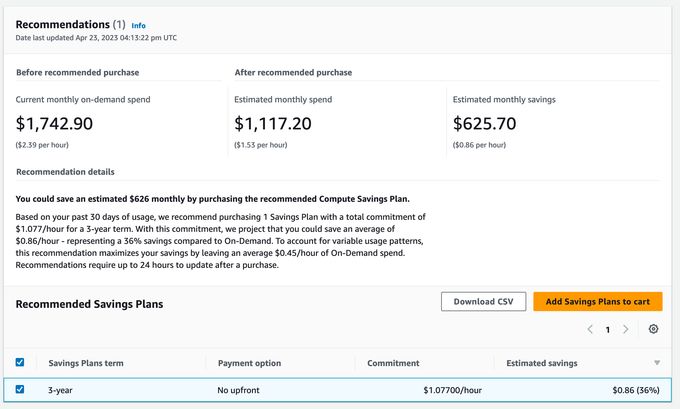
Play around with the parameters to see how your costs would change. To make the final decision, you'll need to balance your confidence level in the base spend over time and if it's beneficial to take a larger expense upfront or continue month-to-month. It's easy to end up with analysis paralysis here, but given the level of savings, keep in mind that even if you don't utilize the full term, it's still possible to come out ahead of the on-demand spend.
Once you're happy with your choice, click "Add Savings Plan to cart" to complete the reservation. Double-check everything before you make that commitment because you can't change your mind in three months.
Want to deploy your app to Fargate?
AppPack is the easiest way to deploy web apps to ECS Fargate.

Don't get burned by Purchase Savings Plans interface
If you don't use the recommendations interface and instead go to purchase your Savings Plan directly in the "Purchase Savings Plans" interface, be careful. Here's a snapshot of what that interface looks like now:
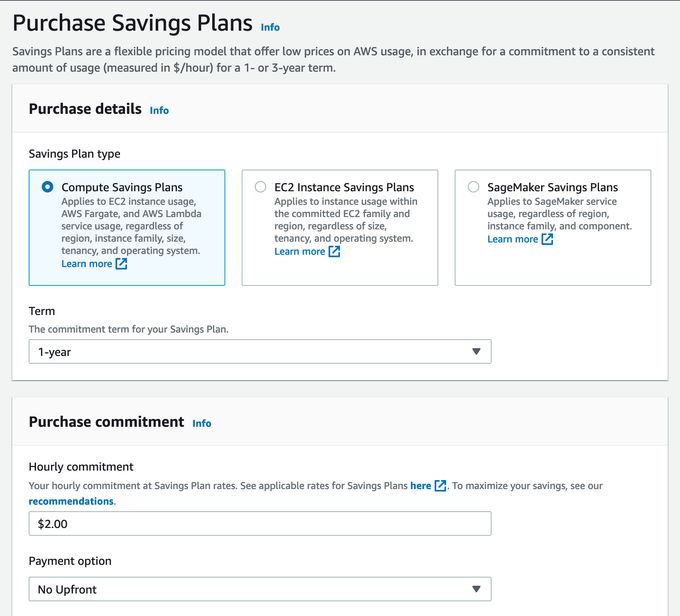
Do you see the gotcha? If you don't read the fine print, it's easy to look at the Cost Explorer, determine your hourly spend, plug it into the "Hourly commitment" and make the reservation. The catch is that this interface doesn't calculate the savings for you. It expects you to determine the discount yourself and enter that as your commitment.
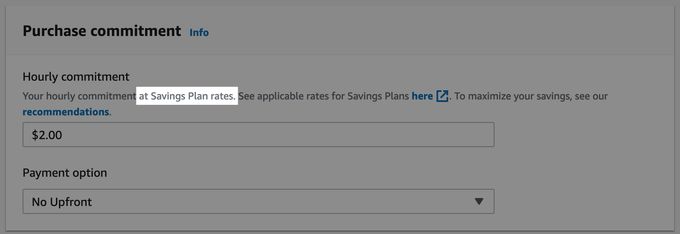
If you spend $2/hour on-demand and drop that number in here, you're committing to continue spending $2/hour for the duration of the reservation. You'll save yourself nothing and lock into a long-term commitment. For this reason, I always recommend using the Recommendations interface first and only switching to the direct purchase interface if you have some additional information about your usage patterns that AWS can't infer from your historical usage.
Set a reminder to renew!
Once you've purchased a Savings Plan, set a calendar reminder for yourself on its expiration date. It's easy to forget to renew these until you get caught by an unexpected jump in your monthly bill.
Go forth and save
Savings plans are an easy way to lower your AWS bill. Depending on your spend, it might only be a few bucks per month but could be thousands of dollars for heavier users. If you don't plan on shutting down your AWS account in 6 to 8 months, there's little reason not to purchase a savings plan.